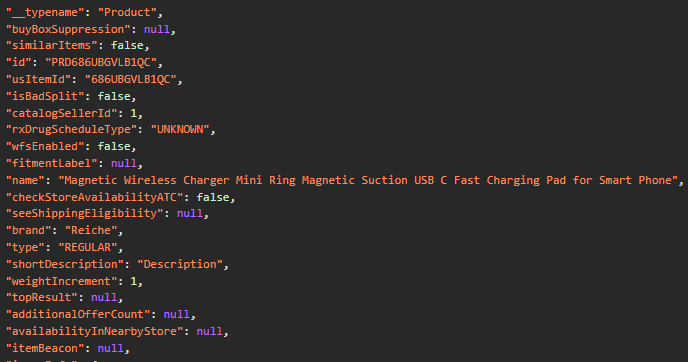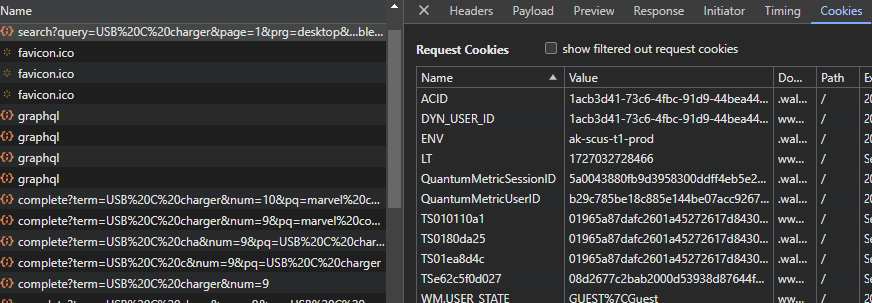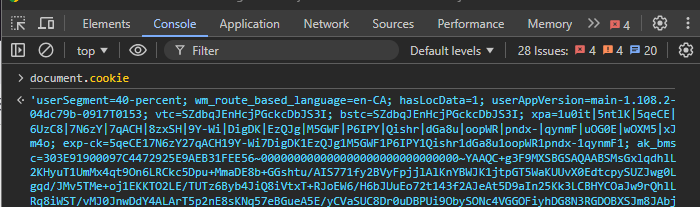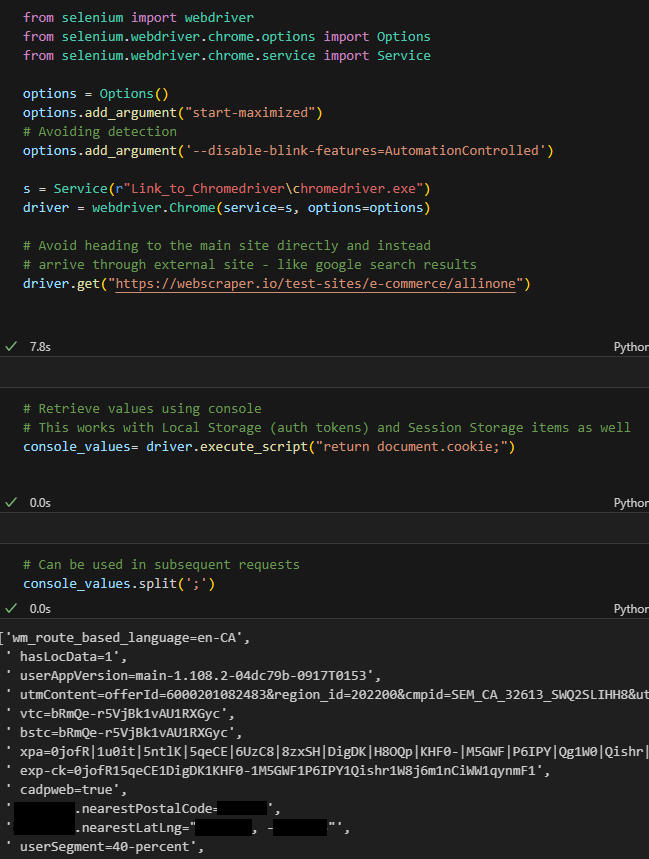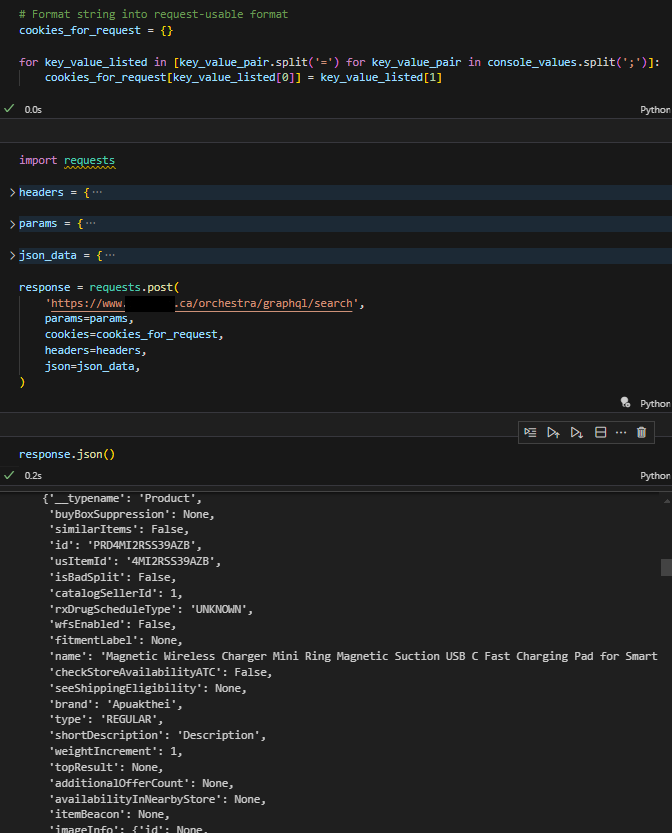Console Values
Why access values from Storage
When a page is initially shown, it may just be static content from the server. Objects like cookies and auth tokens can allow you to acccess more personalized results during browsing. This is common when a site serves search results (specific for a given local area) or for Progressive Web Apps. Being able to access the session or local storage allows for programmatic access to those personalized results when sending requests.
Simulating Browser Visits with Selenium
When using tools like Selenium, we can simulate actual browser visits and actions, allowing us to perform tasks like logging in to a site, or inputing location data, which generates the necessary cookies and tokens in the browser’s storage. The console allows us to use these cookies and tokens just like a real user would. We may want to extract those and directly send requests with updated and relevant cookies.
Using saved values
For example, this retailer serves area specific search results - and the closest location is auto determined and stored in the browser’s cookies. It also occasionally runs other tests and can categorize the user into segments – further personalizing the search results to a profile.
To programatically access similar search results, we want to recreate the same cookies when sending only a request.
We observe that the search request reponds with these structured results:
by using the following (select) cookies:
cookies = {
'userSegment': '40-percent',
'wm_route_based_language': 'en-CA',
'WM_SEC.AUTH_TOKEN': '██████████████████████████████████████████████████████████████████████████████',
'userAppVersion': 'main-1.108.2-04dc79b-0917T0153',
'██████.nearestPostalCode': '██████',
'██████.nearestLatLng': '"███████,-███████"',
'WM.USER_STATE': 'GUEST%7CGuest',
'enableHTTPS': '1',
'adblocked': 'true'
}A full list can be seen by inspecting the request:
The console tab can return these values using document.cookie:
In practice, we can arrive to a similar set of web results by navigating to the retailer and extracting the storage values:
After formatting the cookies from the console into a dict, it is ready to be used in a request fetching personalized results: